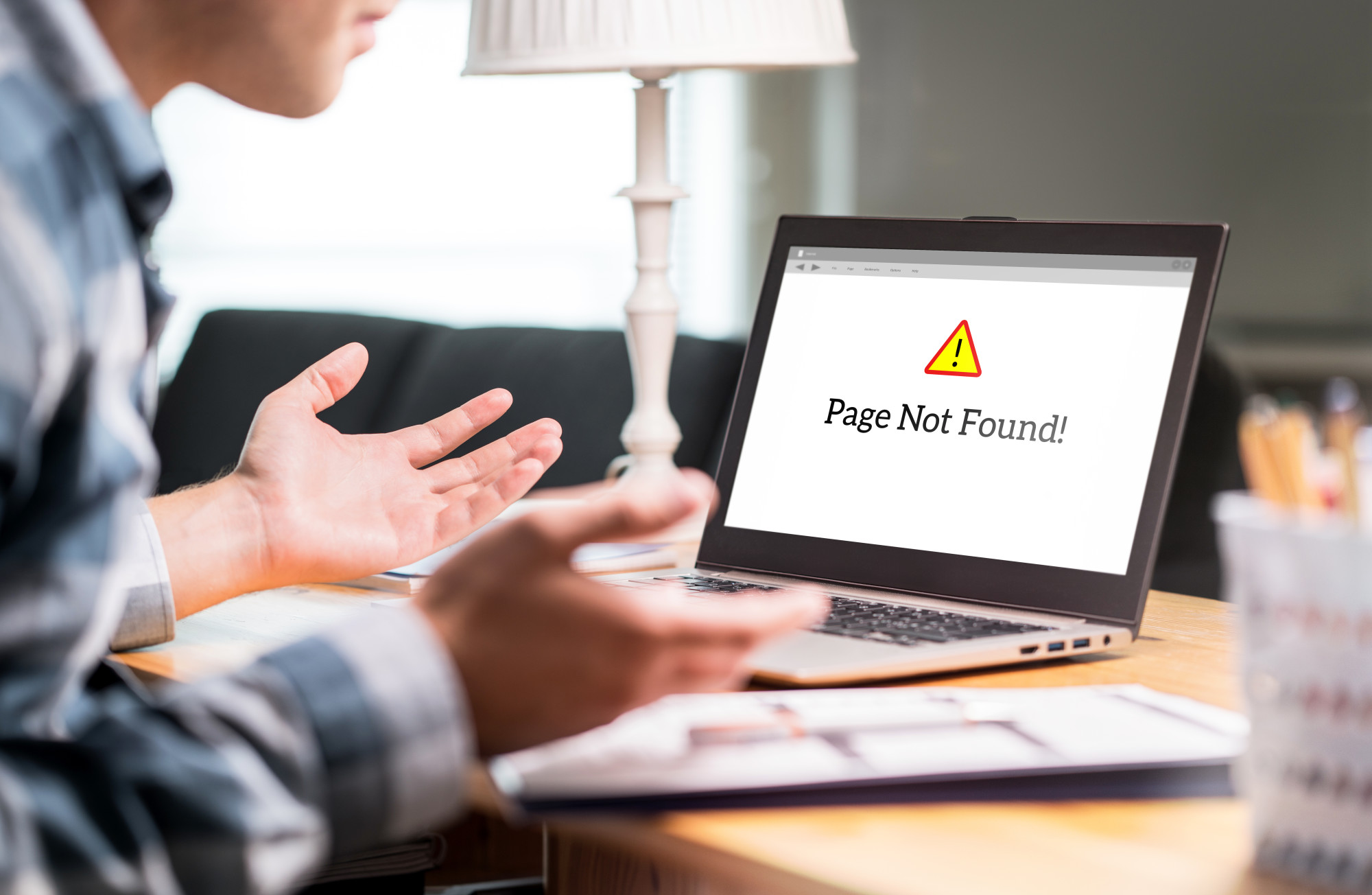Is your website broken? It happens to everyone–even big businesses. But one incident can be disastrous for your brand’s image.
Knowing how to find and fix a broken website is critical. However, most people need to learn what causes it. Worse, they assume broken means permanently broken.
Not so! There are a few simple troubleshooting techniques that can help you locate and correct what is preventing your website from being functional.
Not sure how to do that? We got you covered with a list of the most common causes. Let’s explore!
1. Run a Virus Scan of the Entire Website
Viruses and other malicious software are severe threats to website functionality. It is spread through using security weaknesses in outdated software or web pages. They can corrupt files, delete critical data, and even break a website completely.
You should run a virus scan of the entire website to troubleshoot this. This will scan for malicious software that can be found on your website and remove them if found.
To run a virus scan, you should use a trusted antivirus program compatible with your type of website. If the scan finds any malicious software, you should delete it immediately, as it can cause irreparable damage.
You should also run the virus scanner periodically to ensure your website is safe and secure and that any potential virus is removed before it affects the overall functioning of the website.
Additionally, you can scan manually to view any errors in the software that could be causing the website to malfunction. Once the virus scan is complete, you should review the results to troubleshoot the issue and hopefully get your website running again.
2. Update All Software
Many things can cause a broken website. One of the most common causes is failing to update the software. Without software updates, malicious actors can expose and exploit security vulnerabilities.
Outdated plugins, themes, operating systems, and content management software can cause broken website issues. These can result in crashes or even prevent parts of the website from loading.
Updating your website’s software regularly is essential to combat this issue. This includes themes, extensions, plugins, WordPress core, and other extra programs. By following these tips, you can keep your website reliable and secure for your visitors.
3. Clean Out Any Expired Content
One of the common causes of a broken website is expired content. These include old articles, blog posts, videos, or images left on the website beyond their relevance.
These can cause a website to appear cluttered, unprofessional, and challenging to navigate. Cleaning expired content is essential to ensure the website provides the best user experience.
First, review the website to identify expired content that should be removed. Take the initiative to remove any content on the website for over a year. Make sure to delete all the associated links to content that has been removed.
Consider archiving the content before deleting it. This will leave the content in an accessible format if it needs to be referenced. Ensure that any content kept up to date is well-organized and easy to find.
Also, double-check the website’s URL structure and test the online performance speed. Revising the content and running website tests to identify broken links ensure the website runs as it should. Finally, if necessary, it is vital to take extra measures to improve the web design and minimize future clean-out issues.
4. Look at the Status of the Server
A broken website can be a very frustrating experience for website owners and visitors alike. What causes a website to become unusable can be due to many factors. The most common cause is a problem with the server.
If the server is unreachable, the website cannot deliver the content it is meant to show. To troubleshoot a broken website, check the server’s status. It could be a quick resolution of restarting the server or a more complex issue, such as a configuration error.
Another issue can be a problem with the DNS settings, resulting in visitors being unable to resolve the website’s IP address. Another way to confirm if the issue is server-side is to check if other websites hosted on the same server are unavailable. If so, then it is most likely an issue with the server.
5. Review the Source Code
One of the most common causes of a broken website is incorrect or invalid source code. When a website is not functioning correctly, the first thing that users will often notice is an error message. Reviewing the source code of a website can help you track down the problem quickly.
Start by taking a step back and examining the big picture. What type of source code is present in the website, and what tags are used?
Look out for any warnings or errors in the source code. This could indicate something that needs to be noticed or misconfigured.
Ensure that all of the relative file paths are correctly configured. Try reloading the page and examining the source code. If the problem persists, try running diagnostic tests and contact a web development specialist if necessary.
Reviewing a website’s source code makes it much easier to diagnose any issues and take the necessary steps to fix the broken website.
Put These Tips Into Action for Your Broken Website
Broken websites can be a hassle but it doesn’t have to stay that way. Users can easily identify, diagnose, and repair by following the five troubleshooting tips mentioned in this article.
Don’t let a broken website ruin your day. Try these tips, and get your website up and running again!
Do you want to find more helpful info? Check out more of our guides on our blog today!