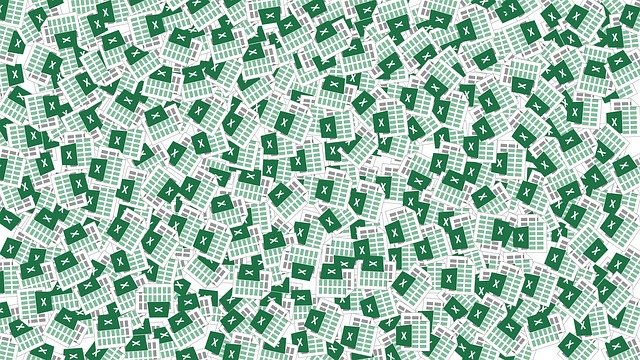Are you keen to explore a range of Excel tips and tricks to boost your productivity and bottom line? Whether you’re having trouble with the basics or you need new ways to solve recurring problems, there are some great shortcuts waiting for you.
However, there are so many new features that it can be difficult to find the right one at the right time.
Don’t worry, with this short guide and our simple step-by-step instructions, you can learn how to use any new feature at the push of a button!
Are you ready to master the art of MS Excel? Then don’t wait another minute. Let’s dive into these top Excel tips and tricks!
CTRL + SHIFT + P
In today’s ever-changing world, it’s important to keep up with the latest Excel tips and tricks. One of the latest and most useful tips is the use of “CTRL SHIFT P” to insert a new page break.
This can be especially helpful when creating large worksheets or when trying to print a large document. With just a few keystrokes, you can add a new page break and keep your document organized and professional-looking.
CTRL + F
Searching for a specific word or phrase in a document can be time-consuming, especially if the document is long. Luckily, the Ctrl+F shortcut key can be used to search for text in Microsoft Excel.
Simply press Ctrl+F to bring up the Find and Replace dialog box, then type the word or phrase you’re looking for and click Find Next. Excel will search the document and highlight any cells that contain the text you’re looking for.
ALT + F11
This shortcut allows you to quickly and easily access the Excel Macro Editor, which can be a lifesaver when you need to make changes to your macros or create new ones. Plus, it’s a great way to learn more about how Excel macros work and how you can use them to automate your work.
SUM
If you’re an Excel user, chances are you’re always looking for ways to work faster and more efficiently. SUM is one of the most common best Excel formulas.
For example, did you know that you can use the SUM formula to automatically add up a column or row of numbers? Simply select the range of cells you want to add up, then type =SUM( and press Enter. Excel will automatically insert the closing parenthesis and display the sum.
AVERAGE
The average function is one of the most commonly used statistical functions in Excel. It is used to calculate the arithmetic mean of a given data set. The average function can be used on a range of data types including numbers, text, and dates.
To calculate the average of a given data set, select the cells that you want to include in the average calculation. Then, click the Insert Function button on the formulas tab. In the Insert Function dialog box, select the AVERAGE function and click OK.
Are you looking to use C Sharp with Excel? Check out this c# excel library.
5 Advanced Excel Tips and Tricks
Overall, Excel is a great tool that can be used for a variety of purposes. With the tips and tricks in this article, you can take your Excel skills to the next level. If you’re looking to improve your skills with these Excel tips, be sure to apply these tips from this article.
Thanks for reading our article! Want to learn more about increasing your knowledge? Check out our other posts for additional learning tips!