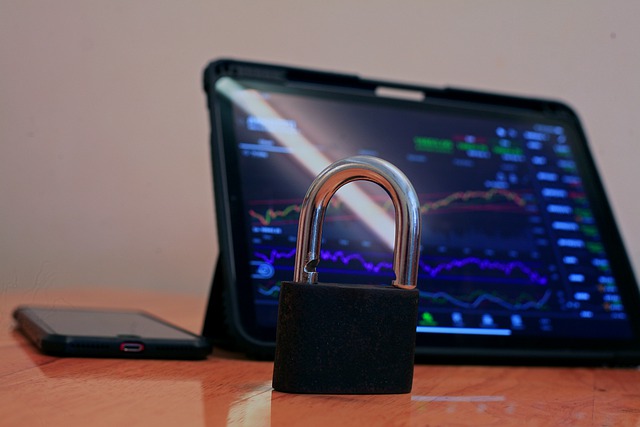More than 1,800 breaches were reported, and those numbers are likely to continue to grow.
An information breach is the worst nightmare of most businesses. Not only does it damage your business and have a huge impact on your clients and customers, but it can also do serious damage to the reputation of your business too.
Whilst every good business will have systems in place to try to stop data breaches, the numbers above show that many attacks will be successful.
If you have a sensitive information breach, then there are some key steps you should take in the immediate aftermath. Read on to learn more.
1. Ensure It’s a Legitimate Breach
The first thing you should do when you receive notification of a data leak is to confirm the source of the notification.
Believe it or not, false data breach notifications are a common way for hackers to facilitate genuine data breaches. In a panic, it’s easy to click on a link and even enter important security information before you realize that the message is not from a valid source. Once you discover the error, it may already be too late.
If the email claims to come from a legitimate security company, then find the companies details online and contact them directly to confirm if the email was from them.
2. Take Everything Offline
Unless hackers have access to your building, they’re going to be breaching your data over the internet.
Once you detect a breach, take everything that you can offline and disable any remote access to your servers. Don’t turn anything off; you may lose vital information about how the breach occurred, which can be vital in ensuring that the same type of breach doesn’t happen again.
You should stay offline until you’re sure that you’ve found the source of the breach and a having a working fix in place.
3. Download and Backup Everything
One of the most profitable schemes that hackers operate is to hold your data to ransom. If they can gain access, they will encrypt hard drives and only release the data once a ransom has been paid.
As soon as you detect a breach, you should download and backup everything that you can in order to protect your data. Make sure that any backups are made to systems that are offline, or these may still be vulnerable to the hackers. The more information you can secure at this point, the less risk there will be to your business.
4. Change All Passwords
In a data breach, very often you will find that there is personal information leaked. This information can include things such as passwords, which will leave both your systems and potentially your customers at risk.
As soon as you can, get all employees to change all of their passwords, as these passwords could be used to gain access to more of your sensitive data. It’s no use changing a password from p4ssw0rd to p4ssw0rd2, either. These should be unique, strong passwords that include letters, numbers, and special characters, and are at least 12-15 characters long. Random collections of letters that can be remembered by a phrase are often more secure, as they are less vulnerable to dictionary attacks.
Any business is only as secure as its weakest password, so it’s vital that everyone has strong passwords in place.
5. Assess the Breach
Once you’ve confirmed a breach, you’ll need to take stock of exactly what the breach involves.
Was there access to client data? Has the breach involved any sensitive information relating to the business? The more information you have, the better you’ll be able to respond.
You’ll then need to figure out exactly how the breach occurred. You’ll need to know who has access to the affected servers, which network connections were active when the breach took place, and what methods the hackers used. If you don’t have the expertise, you might need to bring in outside help for a post-crisis review.
6. Fix the Breach
Once the source of the breach has been found, you need to take steps to ensure that you remove that vulnerability.
If the breach was simply due to a hacked password, then updating every password to strong passwords could be enough to fix the problem. If the breach came about because some hardware got lost or was stolen, then you should review your procedures about keeping hardware secure, or logging out of accounts.
The attack may have been due to a software vulnerability, in which case you’ll need to apply a patch or remove that software altogether.
7. Test Your Fix
Once you’ve got a fix in place, you need to test it before putting everything back online again.
Penetration testing is a method of trying to safely breach your security systems to see if they hold up against attacks. Again, you may not have the expertise to do this adequately. In this case, you can bring in outside help to run the penetration testing for you.
8. Communicate
If your breach has affected your customers’ data, then they need to be told about it as soon as possible so that they can take steps to keep the rest of their data secure. Breaches could include user passwords, and if these passwords are used on other sites it leaves customers open to further breaches.
Ensuring prompt and appropriate communications is key to minimizing the damage to the reputation of your business.
How Will You Respond to an Information Breach?
Sometimes, however, the vulnerabilities that are used to access your data are beyond your control. That’s why you need to have a clear and thorough plan in place to ensure that if the worst happens, you respond in a manner that will minimize the impact on your business and your clients.
The steps above should all form part of a data breach action plan, and every member of your team should know exactly what they need to do should a breach occur.
If you’re looking for more useful content like this, then please be sure to take a good look around the rest of the site.