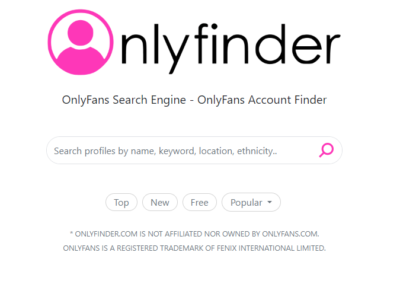Want to download Instagram photos, videos, and reels anonymously? ImgInn has a solution for you. This website offers you an Instagram backup tool to download Instagram photos, videos, and reels of the public-enabled Instagram users without notifying the users about your visit. Therefore, by using this tool, you can secretly visit the public profiles of your admired Instagram influencers, your crush, or your ex and download their photos, yet they will not know about your secret visit. This article will explain to you what is ImgInn and how it functions. You will also have step-by-step guidance about how to usethis tool and what are the purposes to use this tool.
What Is ImgInn?
ImgInn is an online backup tool for Instagram that allows users to view and download the Instagram photos, videos, reels, and creative avatars of other Instagram users anonymously without having an Instagram account. However, you will require a Facebook account to do that. The interesting thing about this tool is that the Instagram user whose photos and videos you will see and download will be completely unaware of the fact.
You can use ImgInn for the following purposes, such as-
- To download Instagram photos and save them on your device,
- To download reels and videos of Instagram users, and
- To download the users’ creative avatar.
What Are the Limitations of ImgInn?
There are mainly two limitations that the users of ImgInn face, such as-
- You can post any content as well as can not like or share other’s content.
- ImgInn does not allow you to search any Instagram private account.
Therefore, you can not view and download the photos and stories of a personal or private account. ImgInn is developed to only view and download the posts, photos, and videos of public-enabled Instagram accounts.
How Does ImgInn Function?
ImgInn uses the application programming interface of Instagram to access the photos and posts of Instagram users. By using the Instagram public API, ImgInn allows its users to download the photos and videos of Instagram public accounts. As ImgInn does not verify the information of the users, you should carefully check the copyright during downloading photos. ImgInn offers you various features and this tool is very easy to use.
Things About ImgInn Interface:
If you visit the official website of ImgInn, you will recognize the following things-
- ImgInn website has a clear and decisive interface.
- The worst part of this website is that it is full of online advertisements.
- At the top of the webpage, you will find five icons, including Search, Photo, Stories, Video, and Avatar.
- There is also a search bar where you can enter the username to visit a particular profile.
- At the bottom of the webpage, you will find two buttons, such as “About Us” and “Remove Account”.
How to Use ImgInn?
It’s easy to use ImgInn to see and download the posts on Instagram. I’ll guide you on how to use every feature of ImgInn and view Instagram posts without having an account.
Let’s follow these simple steps to get started with ImgInn:
- Open Google chrome or any other search browser and search for “ImgInn”.
- From the search engine result page, open “ImgInn.com”.
- This will lead you to the webpage of ImgInn where you have to enter the username of any Instagram public account on the search bar.
- Now, you can view the photos, stories, and videos, of the Instagram account anonymously.
When you will search for a particular username, the interface will display various relevant profiles that match the username. You have to select your target profile account from the list and click on the account. There will be three buttons under the profile avatar, such as “Posts” “Tagged” and “Stories”.
Posts: The post button will display the user’s posts, including photos and videos.
Tagged: From the tagged button, you can see the posts and videos of tagged accounts.
Stories: You can only see the highlights by clicking the stories button. However, you will not be able to view the reels.
How to Download Instagram Photos and Videos Using ImgInn?
ImgInn is a super-friendly toolwhen it comes to downloading the photos and videos of Instagram public users.
You can easily download the photos and videos of Instagram users without the need for any link.
- After opening the profile of an Instagram user through ImgInn, you will find three different tabs, such as “Posts”, “Tagged”, and “Stories”.
- Click on the “Posts”, and you will find all the photos and videos of the user. Under every photo and video post, you will find a “Download” button. Click on the button to download your preferred photos and videos. If you use a mobile device, you will get a notification asking for permission to download the posts. Click on the “Allow” button and then again click on the “download” button.
- You can also click on the “Tagged” button to download tagged posts.
Interesting Facts About ImgInn:
- The Instagram downloader, ImgInn allows you to see and download Instagram posts without an account.
- You can use this tool to see and download your own Instagram posts as well as others.
- The Instagram user will never know about your visit and download.
- You will find a separate menu for downloading various Instagram files.
Remove Account from ImgInn:
If you want that no one downloads your Instagram posts anonymously using this tool, you can remove your Instagram account from this website. On the ImgInn website, you will find the “Remove Account” at the bottom.
- Click on the button.
- Enter your Instagram profile’s URL
- Now enter your email address.
- Click on the “Submit” button.
After a few days, your request will be completed and then no one will be able to download your posts using this tool.
Frequently Asked Questions:
Is it safe to use ImgInn?
ImgInn is a third-party website that works by using the public API of Instagram. There is no guarantee regarding your online safety. As ImgInn has a low-security score, you might face data hacking. Therefore, we can not assure whether this tool is safe to use or not.
Can I download the images and videos of private Instagram accounts?
No, you can not do that for private Instagram accounts. ImgInn only works with public-enabled Instagram accounts.
Do I have to create an account with ImgInn to use this tool?
No, you do not need to create an account to see this tool. This site allows you to save photos anonymously.
For which purposes I can use ImgInn?
You can use this tool to search and download the posts, photos, and videos of Instagram public users.